One of the most dangerous forms of malware has become ransomware. During the pandemic, ransomware rose by 72%. Even before the pandemic, its cost to businesses has been increasing along with the volume of attacks.
The average cost of downtime during a ransomware incident has been on an upward trajectory. Here are the average costs over the last few years:
- 2018: $46,800
- 2019: 141,000
- 2020: $274,000
- 2021 (projected): $380,000
Small businesses are often targets because they’re the most likely to make a common backup and recoverymistake. These cause them to have to pay a ransom to the attacker.
And paying the ransom doubles the overall costs of a ransomware attack, which can include:
- Cost of immediate remediation
- Cost of downtime
- Cost of loss of reputation
- Cost of lost business
- Cost of ransom, if you have to pay it
The average overall cost of a ransomware attack is:
- Without paying the ransom: $732,520
- If ransom is paid: $1,448,458
What Happens During a Ransomware Attack?
Ransomware can infect a device, network, or cloud storage account in several ways. The most common is through a phishing email that contains a malicious file or a link to a dangerous website.
Mobile apps being used to infect devices with ransomware are also becoming prevalent, as well as account compromise through weak password security.
Once ransomware has infected a system, users usually are made aware in two ways:
- They can’t access their business data.
- They will see a “ransom note” in the form of a screen that shows up on their computer demanding a certain dollar amount as a ransom.
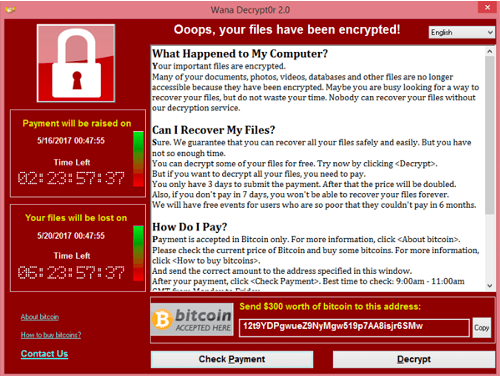
Image credit: Wikipedia
The inability to access data will typically bring an organization to a halt. For example, a doctor’s office may not be able to access any patient records. A school district can lose all access to student records, like attendance and grades.
There’s been more than one school district across the country that has had to delay the start of the school year due to ransomware.
This happened last August to the Athens Independent School District. It was hit by ransomware and had to delay the first day of school for seven days while it was dealing with the attack. The attackers initially demanded a ransom of $50,000.
The district went so far as approving the money to be paid, but never ended up having to pay the ransom at all because the district’s IT department had a full backup of all the servers that it was able to restore after removing the ransomware.
That’s a $50,000 savings from one simple best practice – backing up all data.
How Backup & Recovery Protects Your Data in Case of Ransomware
The reason ransomware works as a money-making enterprise for hackers and large underground criminal organizations is because there are too many businesses out there that don’t regularly back up their data.
This leaves them with little choice but to pay the ransom if hit with ransomware if they want to get it back and get operations back up and running. Of course, this assumes the attacker will follow through with their end of the bargain.
Ransomware encrypts data or otherwise makes it so it can’t be read by users. When an attack happens, the promise given in exchange for the ransom payment is the key to decrypt the data scrambled by the ransomware code.
The one way to ensure you don’t have to pay the ransom to get your data back is to have a copy backed up offsite that can be restored.
Backup and recovery are basic tenants of business continuity and good cybersecurity.
If you have a backup copy of your files you don’t have to rely on the attacker to retrieve your data. You can simply have an IT professional remove the ransomware and restore your data. You are in control instead of the attacker.
Data backup benefits:
- Significantly reduces downtime in the event of a ransomware attack
- Saves you from having to pay the ransom
- Protects you from any other kind of data loss (natural disaster, hard drive crash, etc.)
- Ensures you don’t lose data due to accidental deletion or overwriting
Rules of Thumb for Good Data Back-Up Practices
There are wrong ways and right ways to backup your business data to ensure you’re protected from ransomware and other data loss incidents. For example, you don’t want to keep your backup on-site, or you risk losing it along with device data in the case of a disaster.
Here are some of the best practices when it comes to data backup and disaster recovery:
- Keep at least one backup copy of your data offsite.
- Back up regularly so you always have a recent copy of your files.
- Back up data that is stored in cloud apps (Google Drive, Dropbox, etc.)
- Use a managed backup service to ensure backups don’t run into problems and stop copying your data.
- Ensure your backup system has a fast, comprehensive recovery feature.
- Back up ALL your data from all devices.
- Keep your backup stored securely (encrypted is best).
Put a Solid Backup & Recovery Plan in Place Today!
Leverage IT Group can help your DFW area business ensure that you have a backup and recovery strategy that keeps you protected from ransomware and other data loss events.
Contact us today to schedule a free consultation. Call (469) 458-0559 or reach us online.

