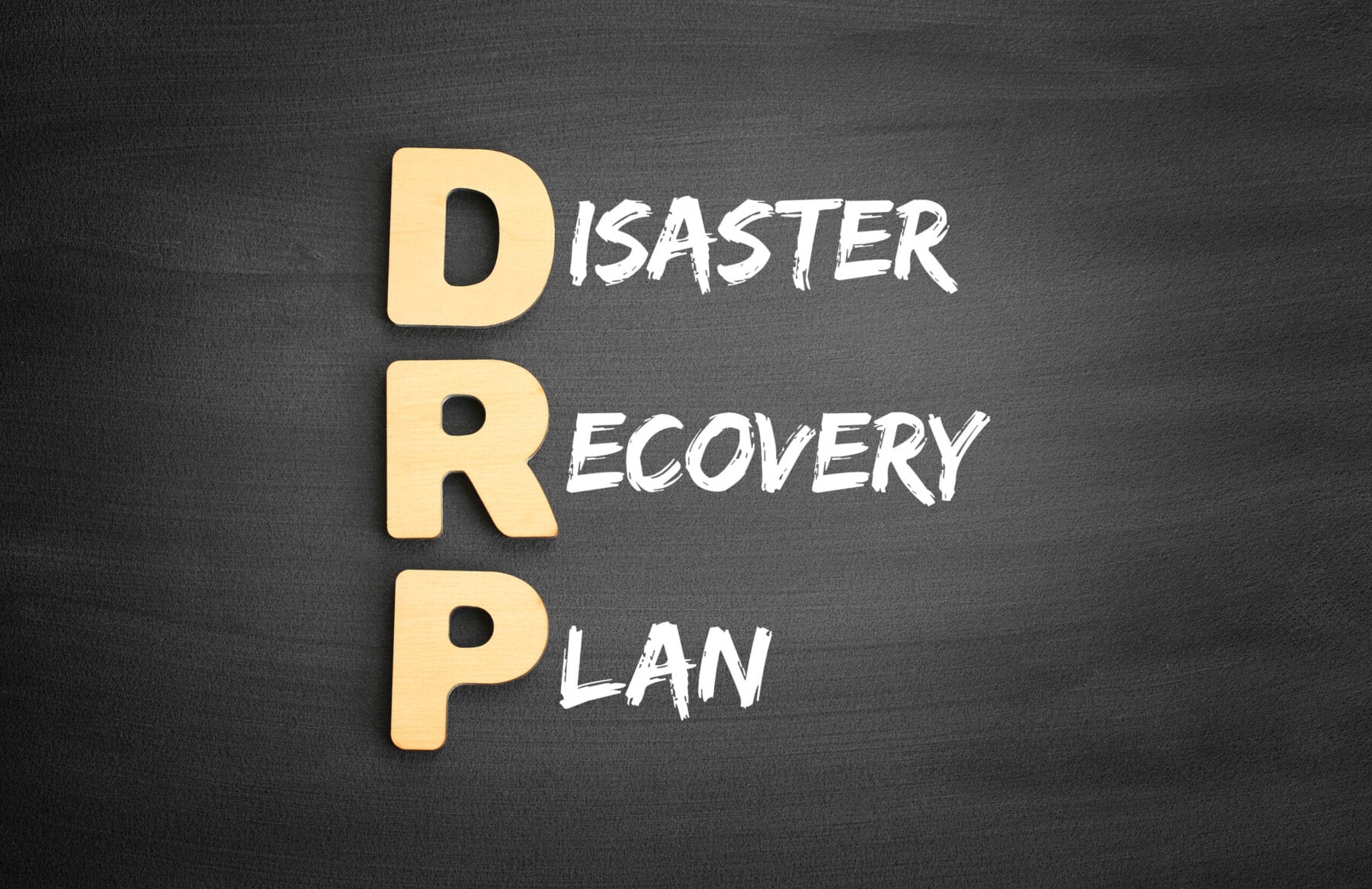Business stopping outages can come out of nowhere, and if you’re not prepared, it can mean costly downtime for your Dallas-Fort Worth area business.
Events like ransomware attacks, flooding, hard drive crashes, and accidental data can cause business operations to come to a screeching halt. This means loss of productivity, potential temporary business closure, and devastating data loss if you don’t have a backup and disaster recovery plan in place.
Downtime can cost a small business over $10,000 per hour.
Many unprepared companies never fully recover from a disaster, and the impacts can follow them around for years, such as lost customers or a hit to business reputation.
The key with a disaster recovery plan, which is vital to business continuity, is to create a business that’s resilient in the face of any type of disaster – both large and small.
The process can seem daunting at first, but If you take it one step at a time, you can end up with a much better chance at recovering quickly after an unexpected event, and mitigating the damage.
Here are the steps to follow to craft a reliable disaster recovery plan.
1. Identify What Can Stop Operations
First, you’ll want to identify what types of events can stop your business operations or significantly cripple them. Don’t only think of large catastrophic events, like a global pandemic, also include smaller events like an extended power outage. Even smaller events can still mean thousands of dollars in downtime if you’re not properly prepared.
Some of the potential events to include would be:
- Natural or manmade disaster
- Pandemic
- Extreme weather that makes it impossible to get to your office
- Ransomware or malware attack
- Data breach incident
- Extended power or internet outage
- Malicious employee
- Data loss incident
- Equipment crash or malfunction
- Accidental overwriting or deletion of files
- Break-in and theft of equipment
2. Identify Recovery Strategies
Next, for each of the events that you’ve identified, come up with ways that you can mitigate the impact and recover as fast as possible.
There may be a single type of strategy that would help you remain resilient for several different events.
For example, having a strong data backup and recovery system in place can protect in you in the case of ransomware, natural disaster, accidental or malicious data deletion, and much more. It ensures you have a backed up and recoverable copy of your data available at all times
3. Do an IT Gap Analysis
Once you’ve identified the recovery strategies you need to have in place to recovery quickly from each type of disaster event, you’ll want to see what you have in place already and what’s lacking.
For example, say you identify that having a cloud workflow for all your business processes can protect you for any events that make your office unusable. Look to see how many systems are already cloud-based that you use and how many would need to be migrated from on-premises to cloud.
The gap analysis should also include a priority, since most businesses aren’t going to tackle everything at once. Prioritize the systems and tools you’ve identified that are needed, from highest to lowest priority.
4. Create a Rollout Plan and Budget
For the systems and tools that you’ve identified as being needed to create your strong disaster recovery strategy, create a rollout plan and budget according to priority.
It can help to work with an IT partner when creating this plan. We can help you with budget-friendly IT procurement of any necessary tools and with a logical rollout plan to have your recovery systems implemented.
5. Document Your Recovery Strategies
You need to document your recovery plan to ensure that it remains in place and becomes a standard part of your company’s best practices.
This includes creating step-by-step instructions for employees to follow in the event of a particular crisis event. For example, a guide for steps to take if hit with a ransomware attack.
You’ll also want to incorporate your recovery strategy into your company policies. For example, once you set up a backup and recovery package, add a policy that any new device is connected to that service as part of its setup process.
6. Train & Drill Employees on Recovery Scenarios
You don’t want employees going through a disaster handbook for the first time in an actual disaster. Employees should be well trained and drilled on your recovery scenarios, much like fire drills are done to ensure everyone knows what to do when a real crisis happens.
Well-trained employees will handle recovery quickly and efficiently because they’ve already been through the steps.
Get a Backup & Disaster Recovery Plan In-A-Box!
Leverage IT Group can help you with a vital part of a disaster recovery plan, which is a full backup and recovery platform that includes 24/7 monitoring to ensure you’re ready for anything.
Contact us today to schedule a free consultation. Call (469) 458-0559 or reach us online.